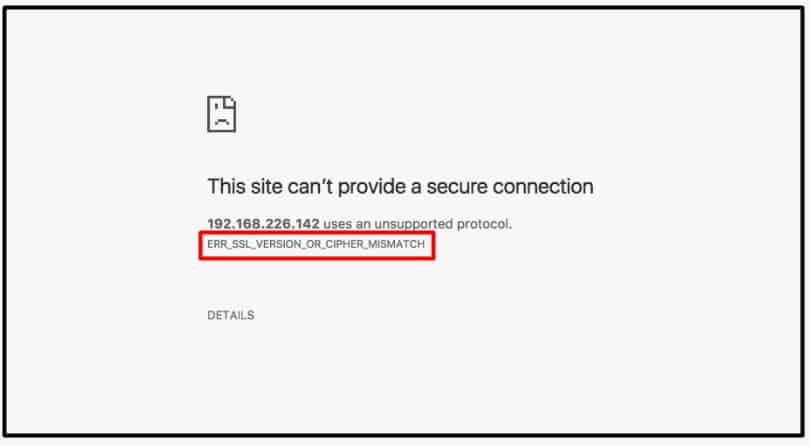
What is err_ssl_version_or_cipher_mismatch error?
- By Admin --
- Mar 25,2021 --
- 2968 Views ,
- 1 Comments
Are your users facing err_ssl_version_or_cipher_mismatch issues when you visit your website? This is because their browser cannot create a secure connection with the server that uses HTTPS and SSL.
This issue is quite common and can be at the user’s end or the server configuration. Here is the solution for dealing with the issue from both the user’s side and the website developer’s side:
As a website developer:
Your users could be reporting the occurrence of err_ssl_version_or_cipher_mismatch when they are visiting your website. This is because of the error in the SSL Certificate configuration or encryption modules.
Verify your SSL Certificates:
If you haven’t verified your SSL Certificate, your users can face this issue. So, you should verify your SSL Certificate as the first priory. SSL Labs Server Test is the best option to help you in diagnosing the issue and resolving it.
Analyze if your website name and name on the website is the same:
In situations where the website’s name does not match the name on the certificate, your users can be facing this issue. So, be sure to check this part and resolve it to fix err_ssl_version_or_cipher_mismatch on your website.
Do you want to know the common reasons for the domain name mismatch? Here are they:
- Your domain doesn’t have an SSL Certificate, but the other domain using the same IP address uses the SSL.
- If the domain name alias is not in the site name certificate
- If your domain points to an IP address no longer in use, then this error can occur.
- CDN does not support SSL certificates
Check for the TLS version Mismatch:
Another common reason for the existence of this error is the TLS version mismatch. TLS 1.3 is the current version. If you have anything older than this, your users will face issues in connecting to your website.
RC4 Cipher Suite Verification:
If your website is using RC4 for encrypting visitors, your browser can show an error.
Manual inspection of the security certificate:
If none of the above methods has worked for you, you should use the manual inspection of the security certificate.
For Chrome users, the process is simple. You can right-click anywhere on the website. Go to Inspect. You’ll find >> on the top corner. Click on them to see more options. Go to Security and then View Certificates.
As an end-user:
If you are an end-user and looking for a solution to the err_ssl_version_or_cipher_mismatch issue, you can adopt the following process:
- Use a different device to access the website
- Use a different browser
- Delete browser cache and cookies
- Clear the SSL slate on your computer
- Enable the latest version of TLS
- The quick protocol should be disabled
Also Check: What is VPS Hosting









Comment