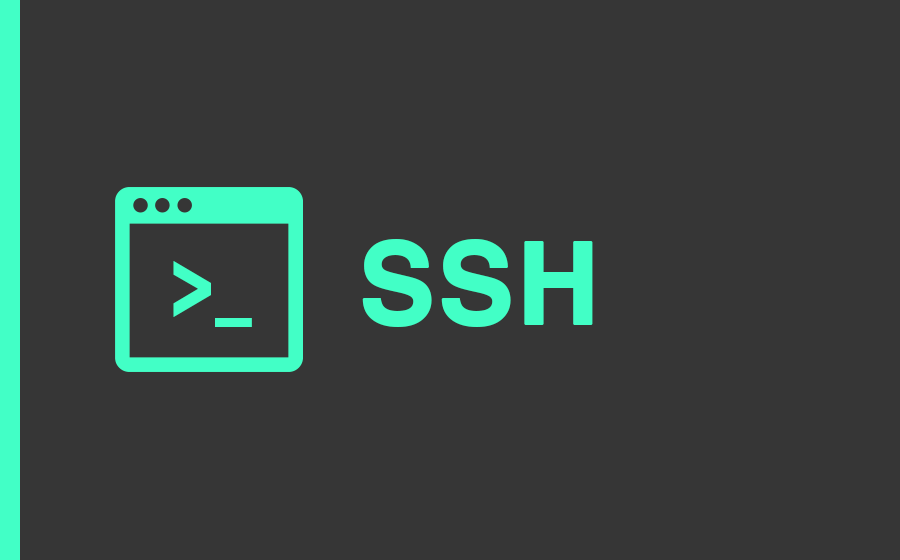
Some Basic SSH commands (Complete List for Beginners)
- By Admin --
- Mar 25,2021 --
- 2559 Views ,
- 0 Comments
Secure Shell can help in enabling a secure connection between two systems. The remote connection is established by copying and moving files between two systems. With SSH, a high-security level is ensured by sending the data over encrypted channels.
Do you want to have a list of the crucial SSH Commands? Here are a few basic ones to help you get through the basics.
Determining a username for SSH Connection:
You can use the following command to determine the username for the SSH connection.
SSH username@hostname_or_ip
Copying a file:
cp command is used to copy the file followed by the target location.
This is one of the examples of the copying SSH Commands:
cp filename /directory/path/destination
Moving a file:
Mv command is the basic command for moving the file from one place to another.
Here is an example of the SSH Command:
mv fileName directory/path/destination
Creating a file:
You can create a new file by using the touch command. Here is the code that you can use for file creation.
Touch fileName
Deleting a file:
You will have to use the following SSH command for deleting the file.
rm fileName
Creating a directory:
Like all the other SSH commands, the creation of the directory is simple.
Mkdir is the basic command that you have to use. Following is the example of creating the directory.
mkdir NewDirectoryName
Viewing the network information:
Viewing network information is also possible using the SSH command. Ifconfig is the basic command that you have to use.
Clearing the terminal Screen:
Another important SSH command you can use is CLEAR. All you need to do is type clear, and it will remove one portion of the screen.
In case you want the removal of terminal output completely, you need to use the reset command.
Summing up:
Although, there are a lot more SSH commands that you can learn and use. But we have shared these basic ones. You can start with them and then move to the next level.
Also Check: What is err_ssl_version_or_cipher_mismatch error?









Comment