504 Gateway Timeout Error [Solved]
- By Admin --
- Jan 23,2021 --
- 2880 Views ,
- 0 Comments
For a website owner, visitors are the most crucial. You won’t like your visitors to bounce off your web page because of any error on your website.
However, it is impossible to make your website perfect for all the visitors all the time. This means that there is a risk that your visitors might be encountering the 504 gateway timeout error.
If you don’t know, what it is about and how to fix it, then you’ll have to hire a developer or an expert in the field, costing you loads of money with a higher audience bounce rate. In this article, we aim to help you understand this error, some of the probable causes of its occurrence, and the method to fix this error.
Also Check: Cheap Hosting in Pakistan
What are the 504 Gateway timeout errors?
The 5XX website error indicates that the problem is with the server.
In this 504 gateway timeout error, there is a lack of fast communication between different servers required to serve your website.
It means that when a user requests your website from the server on which it is hosted, it sends a signal to retrieve the information from an upstream server. This communication stream between the servers is not managed adequately.
The display of the gateway timeout error message does not pinpoint the exact error. Your users will only see a 504 gateway error.
Ways to fix the 504 gateway error:
There are five common methods for fixing the 504 gateway errors. We’ll be discussing each one of them here in this section.
Search for the server connectivity issues:
In most cases, the websites are available on third-party service providers or more than one server. If any of these servers are down for maintenance, the communication stream between the servers would be impacted, and the result would be the display of 504 gateway error.
DNS changes could be creating problems:
In case you have changed your hosting from one service provider to the other, a change in the DNS server of your website occurs. To be fully functional, the DNS servers would require a few hours to adopt the change of hosting and be fully functional. So, in a few hours, your website will go out of the 504 gateway error mode automatically.
Have a look at the server logs:
The server logs are a vital place where you should look for errors and problems. Going through the logs can help you in identifying the unusual activity that can hint at the triggering of the 504 gateway error.
Firewall configurations might not be set properly:
As you know, the firewall acts as the security guard of your website, denying spammy requests, and refusing the bots and spam visitors to view your content. Your firewall might detect the request from a particular server as spammy, thus restricting the flow of information, in turn, displaying the 504 gateway error to the user.
In such a case, you need to configure your firewall configuration and ensure that the servers are allowed to access your website.
Bugs in the website coding:
In cases where you have bugs in your website coding, your server would not be able to honor the requests from the CDN in the right manner, resulting in the 504 gateway error.
To fix this error, go through the website code, especially the code that you have recently entered (it might have some bug, which has erred the communication between your website and the server).
Using the above-indicated methods can help you identify the reasons that could be creating the 504 gateway error. So, figure out the error and resolve it accordingly.
Also Check: Best HTML Fonts









Comment