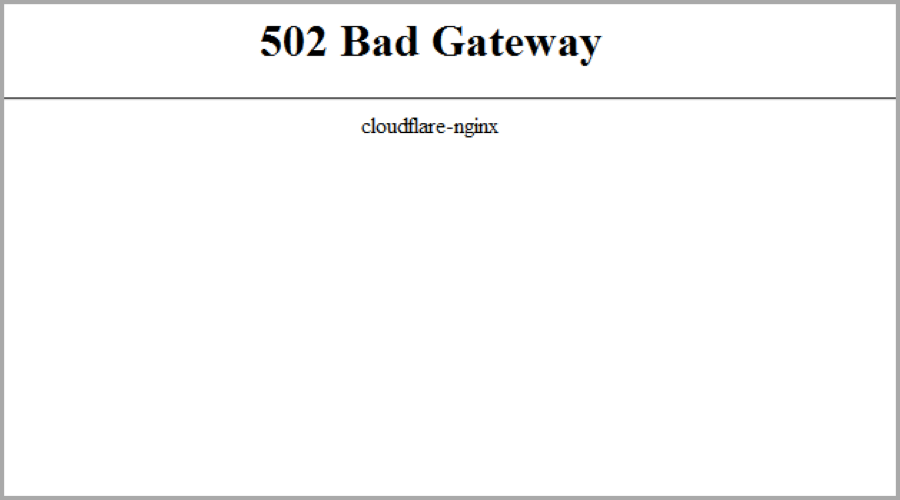
502 Bad Gateway Error Solution [Solved]
- By Admin --
- Jan 23,2021 --
- 2331 Views ,
- 3 Comments
If your website has been facing the 502-gateway error lately, you are having some issues with the server communication. What is the reason behind a 502 gateway error? The answer to this question is unknown. But you can limit down the possibilities and identify the error, which could be leading to such a situation.
In this article, you will be able to find what exactly the 504 Bad gateway errors are and what are some of the potential reasons for the occurrence of this error on your website. So, let us start:
What is a 502 gateway error?
The 502 gateway error is a specific error that highlights that an Upstream Server communicating with the Internal Server has received an invalid response.
How is a 502 bad gateway error shown?
Different browsers can show the 502 gateway differently. Some of these search engines and browsers call it a 502 error others call error 502. Similarly, “502 Proxy Error,” Temporary Error (502), A blank white screen, “HTTP 502”, “502 Server Error: The server encountered a temporary error and could not complete your request”, 502.
"That’s an error and 502 bad gateway Cloud flare are the notifications that you can receive in case of such an error".
Reasons for the occurrence of the 502 bad gateway errors:
Here are some of the reasons that might cause the 502 bad gateway errors:
DNS changes:
The changes in the hosting can result in changes in DNS (the communication string between the IP addresses and the domain names). With such changes in place, your hosting server might not serve the right information on request, causing the 502 gateway error.
To fix this issue, you’ll have to wait for a few hours to ensure that DNS changes are in-place completely. You might want to check the DNS configuration to be sure that no issue exists from your side.
The server might be down:
In case your main server is down because of too much traffic, your website visitors would be able to see a 502 error. You might need to upgrade to a better plan in this condition or wait for a few hours to get your website back to normal. However, it will cause you loss of visitors and audience.
Server maintenance:
If your server is undergoing regular maintenance or has crashed because of any reason, then the 502 bad gateway errors would be visible.
Firewall configuration:
In some cases, your firewall settings could be restricting the servers to communicate with your website. In such a scenario, your server would highlight the communication error in the form of a bad gateway.
Check your settings:
Firstly, it is a temporary error, and it might resolve in a minute or so on reloading the page. Secondly, there is a probability that you are seeing this error because of your browser cache or a particular browser.
To fix this issue, wait for a few seconds and reload the page. If it still doesn’t work, switch the browsers or clear the cache of your existing browser.
This error isn’t something to worry about if such a situation occurs once in a while. However, if this issue occurs frequently, you need to upgrade to a better hosting plan and look for the DNS settings to fix the issues.
Also Check: 504 Gateway Timeout Error









Comment