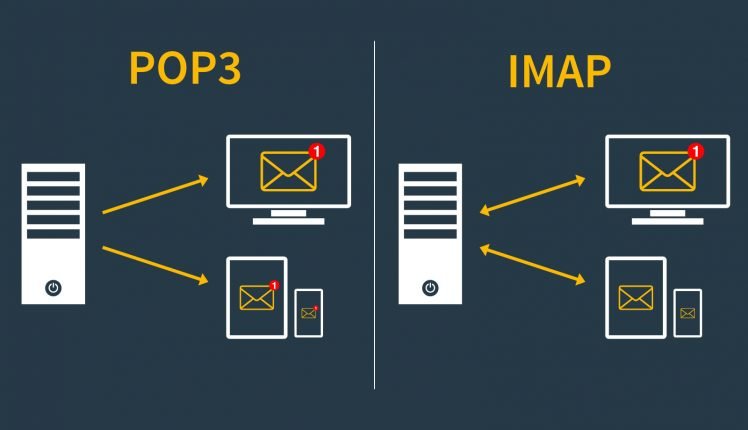
Pop3 vs. imp – What is the Right Option to Choose?
- By Admin --
- Jun 28,2021 --
- 3510 Views ,
- 116 Comments
Before we get on to the question that we have highlighted in the title, let’s have a quick look at what these protocols actually are.
POP3:
Pop3 is the short form of Post Office Protocol. It helps you in retrieving the email from the email clients so you can read them.
IMAP:
Internet Message Access Protocol or IMAP is also the protocol for retrieving your email from the email client, making it possible for you to access and read them.
When both these protocols fulfill the same purpose, what’s the difference exactly?
In the case of IMAP, your email isn’t stored on the local device, whether it is the computer or your mobile phone. They are always available on the server. However, POP3 is the exact opposite. It allows you to keep the emails on the local device.
Is there a right option to choose?
Keeping any of these protocols can help you in reading your emails. However, selection of the best depends upon your specific circumstances.
If you use only a single device to access your email, using the local storage option or POP3 will be a good idea. Similarly, if you have to access an email multiple times but have a poor internet connection, POP3 can be helpful.
However, if you want access to emails from multiple devices, then IMAP will be suitable, as it can fetch the emails from the server. Besides, if you face the issue where your emails are nowhere in your inbox, but you haven’t deleted them, then shifting to IMAP will be the solution to your problem.
Summing up:
Both protocols can help you read your emails with great ease. However, the location of storage and retrieval might become a cause of concern in some cases, and you can rectify it by making an informed decision about the protocol choice.









Comment