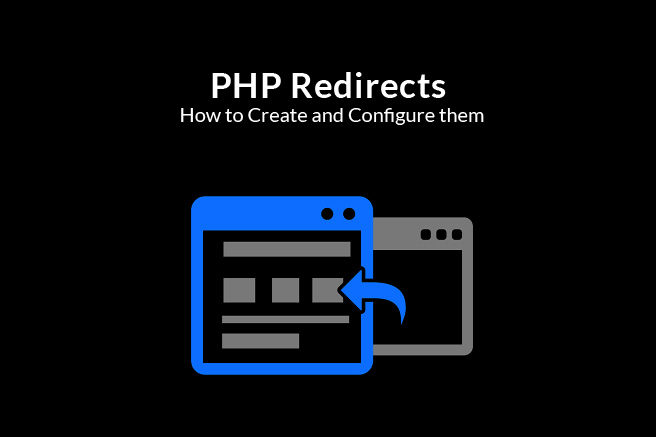
PHP redirect – Everything you need to know
- By Admin --
- Apr 29,2021 --
- 2680 Views ,
- 27 Comments
If you have been consulting with professionals regarding the redirect methods, you might have heard “PHP redirect” as a one-phrase solution. But if you aren’t a developer, this answer wouldn’t have helped you in any way, right?
Don’t worry! We have your back, and we are here with a detailed explanation of what a PHP redirect is and how to use it for your benefit.
What is a PHP redirect?
Php redirect is a server-side solution to send the traffic from one URL to another URL. It works for your human traffic as well as the search engine bots. Being operated from the server end, the impact of a PHP redirect is faster as compared to an HTML redirect (which is from the user’s side)
Procedure for the redirection:
You’ll have to write a few simple coding lines for your website to make it work properly. Here is a step-wise procedure.
Write the header function in the code. It will start with a header (). Within these brackets, you’ll have to mention the destination to which you need a redirection. Your code would look similar to this one: header ("Location: example.php/").
There is still a function that you have to use for making this PHP redirect work. Add die() or exit() function at the end to reinstate the search engines that you don’t want that particular page to be crawled. Missing this function might allow search engines, bots, and crawlers to override the header code and continue the normal process.
Be vigilant about the location where you add this header code in your index.php file because it can impact the redirection. Add the redirect code at the point ensuring that no output is sent by your website; otherwise, you’ll get an error message saying, “headers are already sent."
Additionally, you can use the HTTPS Status response codes to get the most benefit. Setting a 301 code means permanent redirection, whereas the 302 code means temporary redirection. With these redirects in place, you can train the bot's responses for better efficiency.
Php redirect without header code:
There is an option for redirection without changing the header code. But it is not only complex to implement as a newbie, but it is also slower. So, or recommendation would be to go for a PHP redirect through the header.
Also Check: SQLite vs MYSQL









Comment