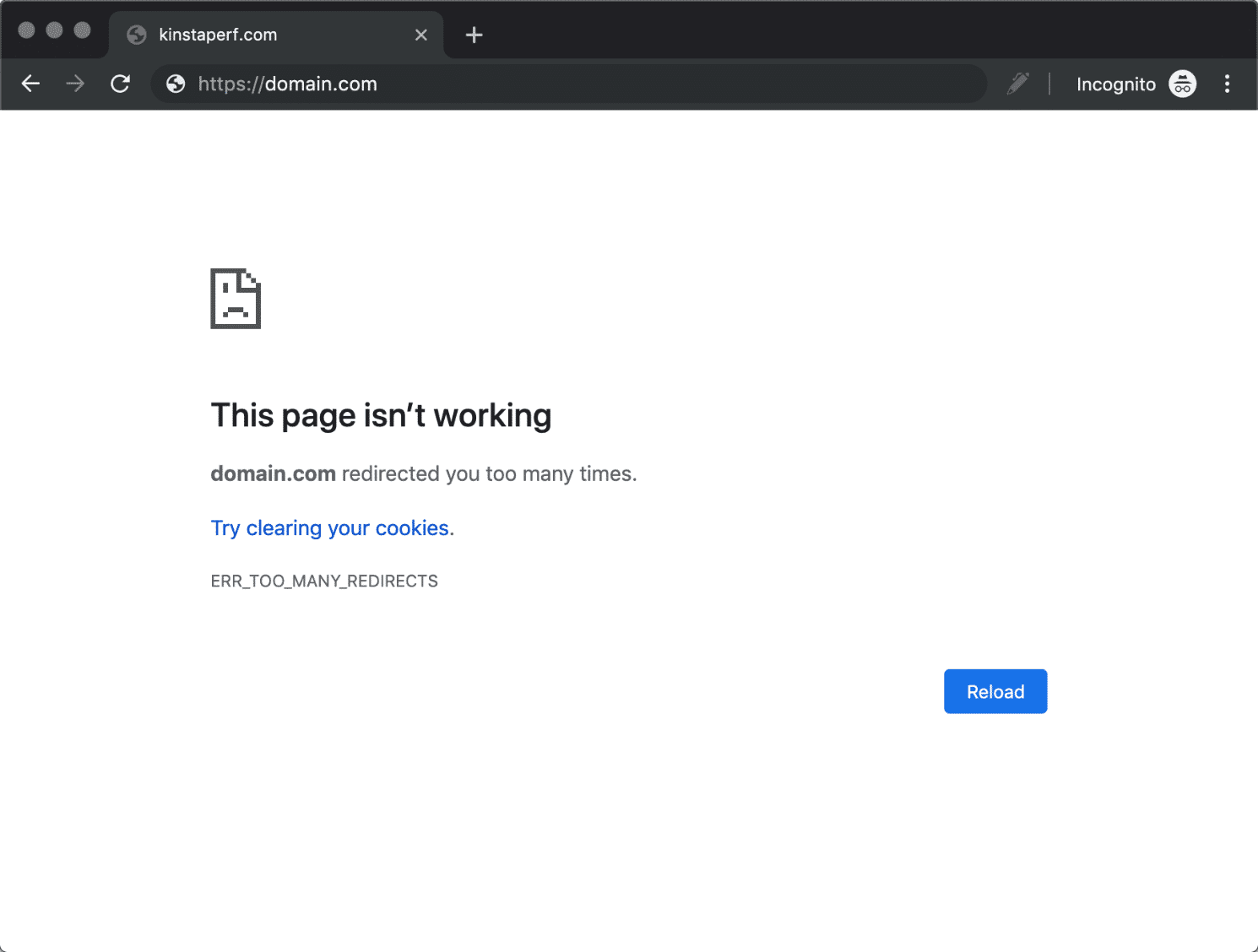
What is err_too_many_redirects error?
- By Admin --
- Apr 29,2021 --
- 2915 Views ,
- 1 Comments
Are you facing err_too_many_redirects? Want to resolve this error? In this article, we’ll tell you how to fix it. But wouldn’t it be better if we start with the reasons for the existence of this issue? Keep reading, and you’ll find all these topics covered.
What does this error mean?
The occurrence of this error on your screen means that your page is experiencing a redirection loop. In such a situation, your browser cannot find the actual location of your website.
The server tells the browser to look for the website at a particular location. When the browser reaches there, the server highlights the other position to visit, and the process continues for a few minutes before you get this error on your screen.
How is the redirect loop created?
For your website, this could be because of a faulty SEO plug-in, which could be redirecting improperly, resulting in the current error. There are a few other reasons for this issue as well. We'll be highlighting them below.
You can be sure about the existence of such an issue by using the online redirection checker software. Enter your URL, and you’ll find if it is the issue.
Fixing err_too_many_redirects:
Here are a few methods to resolve this error from your website.
Deleting Cookies:
Although you might consider it too simple to be the cause of any error, it can be. So, you should delete the cookies and see if the website gets normal. Cookies are the saved information that might be misguiding your browser.
Purging the WordPress cache:
Even if deleting cookies has not resolved your error, then you should purge the WordPress cache. Cache also stores relevant information and helps in loading the website swiftly. But in case of any errors or outdated information, your cache could be creating this problem.
So, you can purge it from your WordPress server and browser to resolve the error.
Check if the redirects are set up adequately:
Either you are going for the manual redirects or using a plug-in for this purpose, you should check your redirections already set up as this could be the cause of the err_too_many_redirects issues.
Uninstall the SEO plug-in:
If none of the above solutions has worked for you, you might want to go for disabling plug-in.
If your SEO plug-in is not compatible with your theme or other plug-ins, you might have to uninstall it as the incompatibility could be the main reason for creating the redirection loop.
It doesn’t always have to be your SEO plug-in that could be causing the problem. Any incompatible plug-in can generate this issue. So, disabling these plug-ins, one by one, is the right way to find the faulty ones.
We understand that err_too_many_redirects could be very problematic, but fixing it isn’t. You can use the above methods, and we are sure this error will be gone.
Also Check: What is MYSQL









Comment